


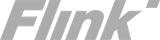
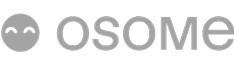






The optimizer can be up and running in as little as 15 minutes. Once the optimizer is set up, it is completely autonomous, so you can get back to building cool stuff.
We only access metadata, which is used to make the real-time optimizations. We do not access the underlying data stored in your platforms. The BigQuery integration is designed with minimum access levels.
We log the savings that are made through Alvin's optimizations on a per query basis, which are available for you to view and audit in your savings report. From there, we only charge a percentage of savings.
There is no charge for POCs, no onboarding costs, no minimum commitments, and seamless integrations.
The only lock-in is the savings Alvin generates (full disclaimer: it may prove hard to give those up 🙂).
Our default subscription is monthly and if you do wish to cancel, you can do so at any time.
On average we see a reduction in query duration of between 15%-30%, meaning snappier dashboards and faster pipelines.
Alvin has achieved SOC 2 Type II attestation, confirming our dedication when it comes to security. We do not store or process any of your underlying BigQuery data.